Asset Tracking.
Tracking your assets(laptop, phone etc) online!
Sometime ago, a friend of mine lost his laptop in a taxi and never saw it again. And today, Humpy showed me this video, and I decided time had come to do something about my laptop and my iPhone.
The iPhone was easy, ever since tracking your iPhone came free with the iOS 4.2 through the Mobile Me subscription. I set up a Mobile Me account on my iPhone, and then simply went to MobileMe and then checked the map for my phone.
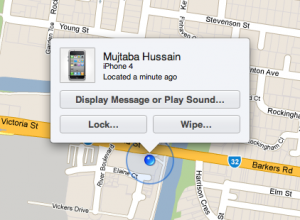
I highly approve of the fact that I can send a message, lock and even wipe my phone in case its stolen or lost, but one thing I would have loved, would have been to get a picture of the person holding it. But this is a good start. Onto securing my laptop. I initially thought a daemon running in the background would be enough. And I even wrote a small one :
#!/bin/bash
PING=/sbin/ping
CURL=/opt/local/bin/curl
MAIL=/usr/bin/mailoutput=`${PING} -t1 google.com`
connected=`echo $output | grep ‘unable’`
curr_date=`date`
email_address=”ipaddress.of.mujtaba.laptop@gmail.com”if [ “x$connected” = “x” ]; then
ip=`${CURL} -s http://checkip.dyndns.org | sed ‘s/[a-zA-Z/<> :]//g’`
echo “Your IP = $ip” | mail -s “IP on $curr_date” $email_address
fi
And then I realised I am probably not the first person to have thought of securing my laptop and a quick google search proved that. A post on teknobites caught my attention and I was directed onto Prey. Installation was easy and setting up the daemon happened quickly. I went to the panel, logged in and marked my laptop as missing, set report duration and waited patiently.
Lo and Behold 🙂 there was my laptop.
And what the scallywag was doing, and what he was logged in as :

And the best thing, it even takes the picture of the scallywag. 🙂
Me likey!
Hats off to guys at Prey.
